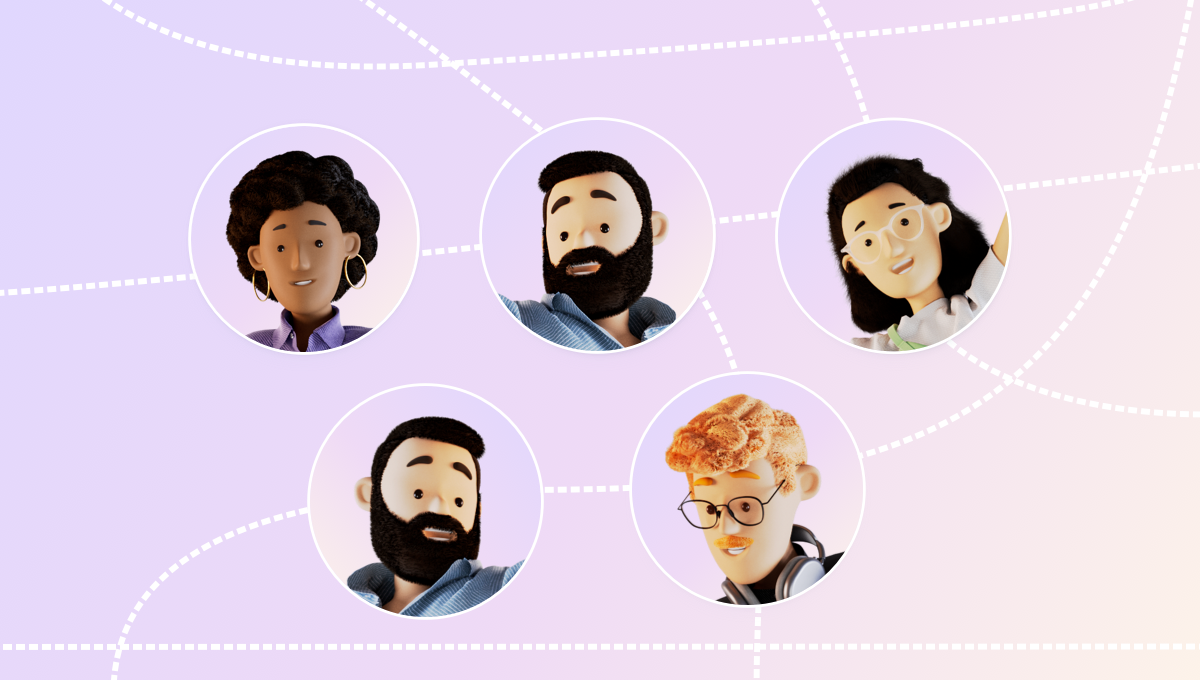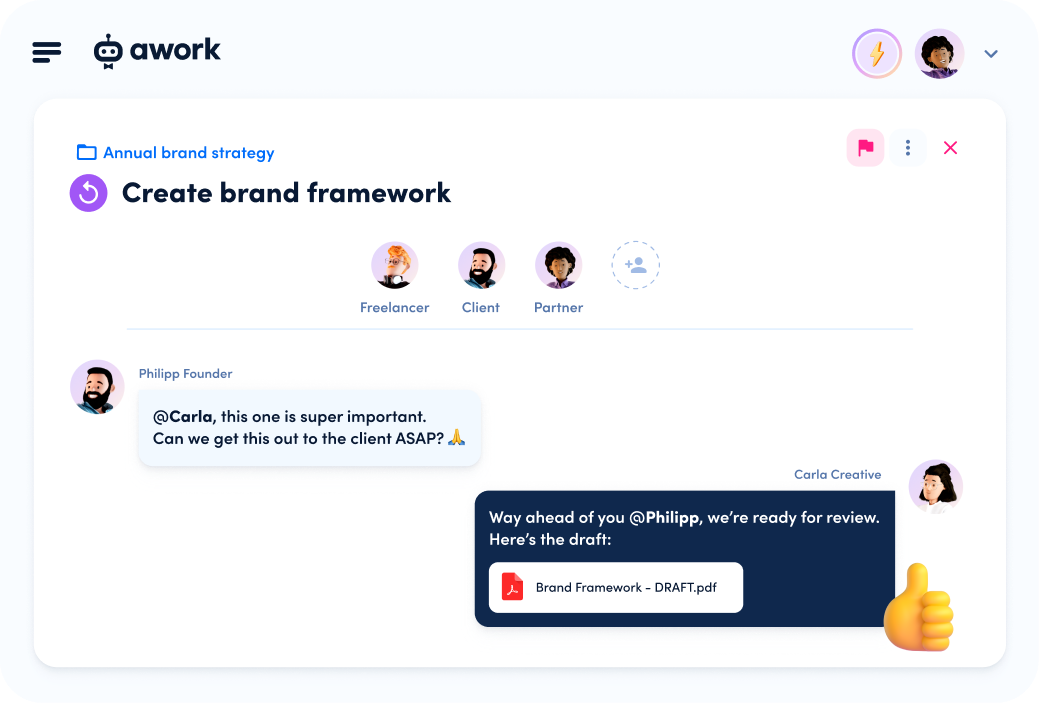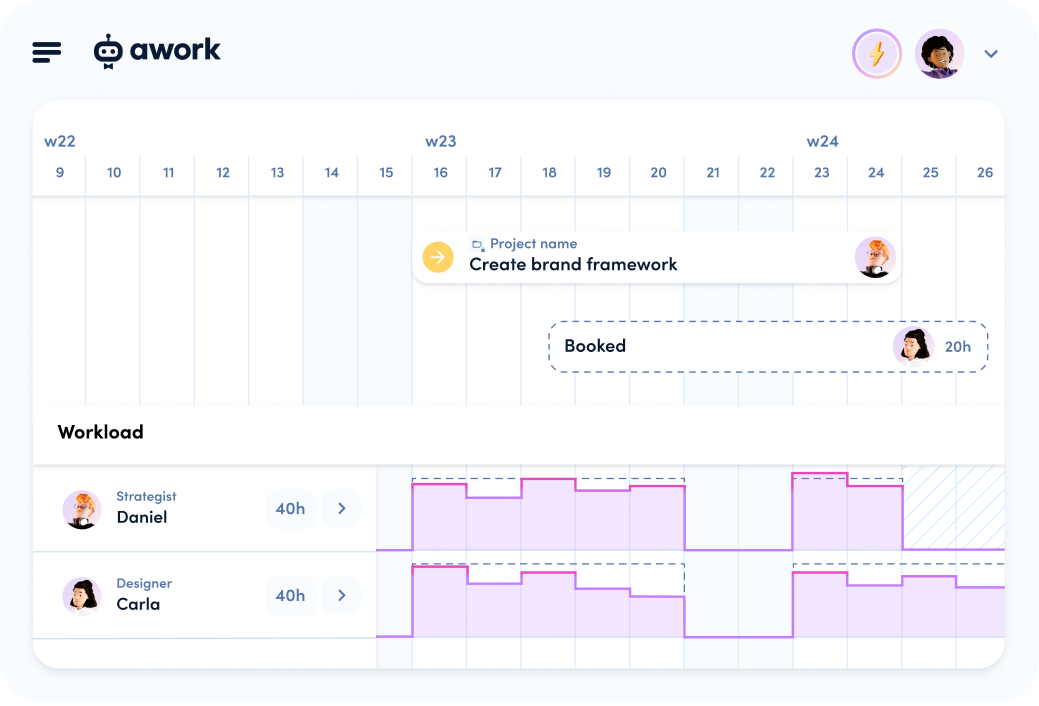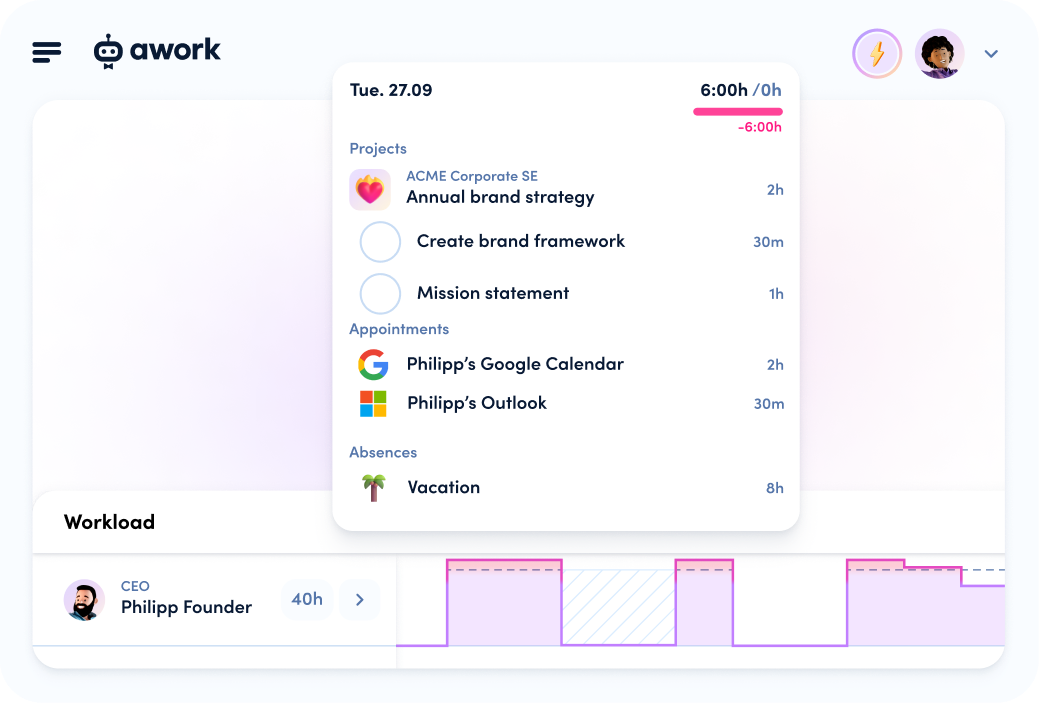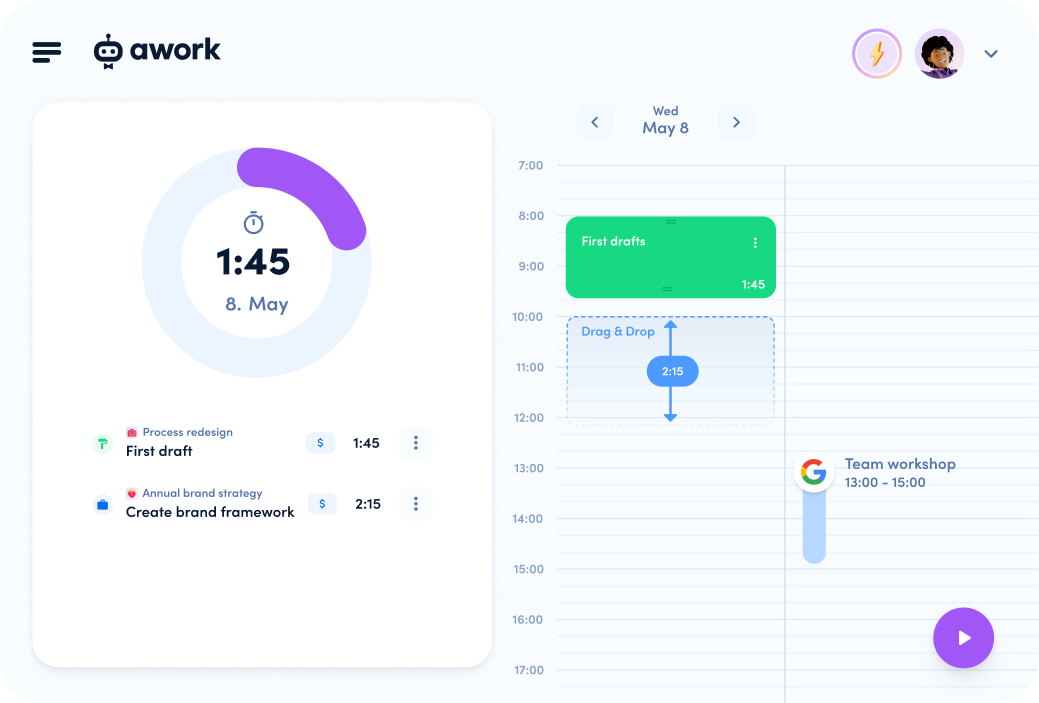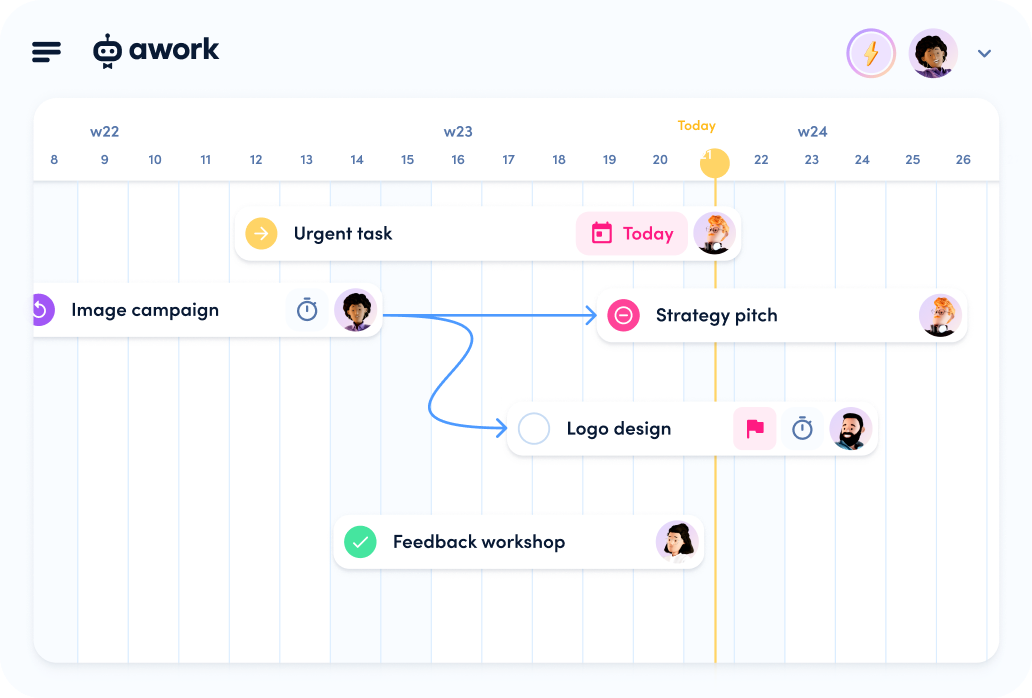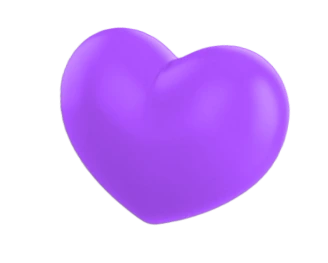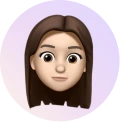Whether you're at an agency, consulting firm, or startup, project planning is a part of everyday work. Every project brings along a slew of to-dos and deadlines. And projects hardly ever come alone—besides great teamwork, organizational talent is in demand. How often are deadlines, small tasks, or comments forgotten? Enter the savior: effective project management!
Project management tools like awork were developed for flexible and clear teamwork. The big advantage of these smart assistants is that all information is centrally gathered in one place for each team member, and thanks to the modern cloud solution (SaaS), there's no need to download any software.
But the question remains: What do teams actually desire from a project management tool like awork? What do they truly need?
Today's project management: Digital, flexible, and happily ever after
The working world is transforming, with many offices breaking away from traditional structures. Some team members work from home or a nearby café. Fixed working hours are disappearing, and digital meetings with the team are becoming more frequent.
Today, employees seek more than just any workplace. They increasingly consider whether their work truly adds value to their lives. Our 2023 Work Happiness Report demonstrates that happier teams are more motivated, creative, and less likely to resign.
In the past, some companies experimented with the 4-day workweek—with success. Microsoft, for example, introduced the 4-day workweek in August 2019, reporting that shorter workweeks seem to boost employee productivity. The conclusion: Less available time leads to more efficient and goal-oriented work.
One thing is certain: Team collaboration is becoming faster and more mobile.
Added to this are the new demands of modern teamwork, known as New Work. Nowadays, project managers and team leads need to coach their teams more than direct them, enable more than dictate, and steer processes more than control them.
Collaborating with the team and the self-organization of each individual are becoming crucial. Digital tools play an increasingly important role. With numerous projects and the described team challenges, maintaining an overview is essential. Agile methods and smart project management tools are indispensable for achieving this.
To support teams through this transformation, a smart project management tool comes in handy. It addresses needs, simplifies complex and unclear workflows, and promotes communication within the team.
Agile project management within the team
Project management should be as flexible as the team itself, which is why accurate capacity planning is essential. Teams can better adapt to customer needs, plan long-term, and respond faster to spontaneous requests.
The awork planner displays your project plan and your team's workload. This ensures that no one is overbooked, and you can agilely adjust as needed.
To remain flexible and adapt quickly to changes, there are multiple ways to plan projects. You can organize tasks in smart lists, work on flexible Kanban boards, or visually display projects as timelines.
A Kanban board provides a central view of current priorities and imminent tasks. Team members not only see their own to-dos but also gauge the workload of others in the team and assess whether they require assistance. This is handy, especially when someone is sick.
The great strength of the Kanban board is that it provides a quick overview of project status.
If too many to-dos are simultaneously "stuck" or making slow progress, weaknesses in the workflow become apparent before the project team realizes that something isn't going smoothly.
For extensive projects with numerous tasks, a visual timeline is helpful to gain a clear overview of timing.
The visual timeline in awork displays all project tasks in a visual format. You can set milestones and immediately observe how your team's workload changes. This way, every team member can see when tasks need completion and how much time is allocated to each to-do. Just add a start date and a deadline to your tasks, and they'll be shown directly on the timeline. Of course, you can also create new tasks on the timeline.
A particularly useful feature of visual planning with the timeline is the ability to spot dependency issues early. If one task relies on another's completion, you can represent this dependency with an arrow. This aids in meeting deadlines and recognizing problems in advance.
The planner feature in awork makes project and resource planning as clear as possible, right down to individual calendar appointments.
Wouldn't it be super-duper-nice if your organizational tool automatically provided an accurate overview of your team's workload? That's precisely what the awork Planner does by combining project planning with your team's personal calendar. The result: The most accurate workload calculation ever!
Mobile project management
Home office, workations, and more—mobile work is no longer a rarity these days. Therefore, it's crucial for your project management tool to be accessible on the go. Teams need a digital workspace accessible to all.
Once tasks are set up in awork, it's important for every team member to have access to the project and tasks they're working on.
Hybrid teams of remote and in-office workers require a common tool as a central hub. Switching back and forth between numerous tools is error-prone and kills productivity. Whether on a laptop or mobile through the app, the tool should always be accessible.
The mobile access to awork is especially handy. Work on a specific task while on the train or start your time tracking directly from a client meeting.
Whether your team consists of five or 30 members, the challenges are ultimately the same. The tool shouldn't be overly complex but must meet complex requirements and be accessible to every team member.
With awork, your team can start right away. You can begin planning your projects and creating your first to-dos.
Clear responsibilities and an intuitive interface help everyone get a good overview, and finding the right contact person for questions or feedback becomes quick.
Communication also becomes simple and fast: Tag your team members in awork using the @ symbol, and they'll receive notifications in the tool and via email. Your team can then navigate to the relevant task in awork with a click and respond immediately.
Time is money? Time tracking and analysis
Speaking of time tracking, it's a relevant topic—especially since time tracking has become mandatory.
Some fear the control it implies, others criticize time tracking as inappropriate for creative industries, and some resent the time wasted in the process. On the flip side, some individuals have identified time wasters through time tracking tools and ultimately become more productive.
With awork, starting time tracking is as easy as pie.
At its core, time tracking is a mechanism to capture and optimize processes. With work time tracking, it's about recording the start, end, and total hours of work. Project time tracking, on the other hand, determines how work hours are distributed across various projects, tasks, processes, or clients. Time tracking should primarily serve self-assessment, not control.
[.b-important-block] Ignore the 8-hour myth! It's a misconception that we should distribute eight working hours a day across tasks and track them. No employee is productive or creative for eight full hours a day. [.b-important-block]
[$tag]🚨 Important note[$tag]
Effective time tracking ideally spans the entire workday, capturing how much time you dedicate to each activity. Only then can processes be optimized.
Time tracking in awork
You have various options for tracking time in awork—on mobile and in the web app.
You can easily track your time with the awork stopwatch, directly on tasks or projects, or simply drag and drop from your calendar. You can also retroactively record your
You can easily track your time using the awork stopwatch directly on tasks or projects or simply drag and drop from your calendar. Of course, you can also retroactively record your times if you happen to forget to activate the stopwatch. Additionally, in awork, you have the option to import appointments from your personal calendar directly into awork and convert them into time entries.
The numerous time tracking options significantly enhance teamwork collaboration. At a glance, it's clear which tasks consume more time and effort and should be calculated accordingly, as well as which ones are completed more swiftly.
However, optimizing your workflow doesn't stop at tracking time alone. The tracked times need to be analyzed as well. In awork, you have various filtering and grouping options to create meaningful time evaluations. Your customized evaluations can be downloaded as Excel or PDF files.
This feature is important for teams as well. On one hand, evaluations can be directly attached to customer invoices, complete with logos. On the other, the team gains better insights into the workload and duration of individual project tasks.
In awork, you can directly transform your recorded times into invoices, edit them, and send them to your clients. We've integrated multiple invoicing tools into awork, providing you with options to choose from.
Beyond intelligent time tracking, awork also offers various integrations with over 1,000 other apps. Why are such integrations valuable for teams?
Indispensable tools
In every team, there are tools that no one wants to do without, tools that significantly facilitate team collaboration. However, such tools are still underutilized by too few companies. Hence, it's even more crucial to integrate them into your project management tool.
Did you know that you can directly link many of your other tools to awork? Thanks to our integrations, such as with Personio, Slack, or MS Teams, your project workflow operates even smoother.
A popular communication tool for teams is Slack. Through Slack, you can create groups or communicate directly with individuals. You can exchange data and stay up-to-date. Perfect for hybrid teams or open-plan offices.
awork offers a direct integration with Slack. This means you can create tasks in awork directly from the Slack chat, leave comments, or initiate time tracking for a task. Team members can kickstart project planning right from the chat without needing to switch tools!
Conclusion
Project management tools assist in supporting teams with organizing projects and making teamwork simpler and faster. This ensures all team members are up to date, all information is in one central location, and unnecessary meetings or redundant emails become a thing of the past.