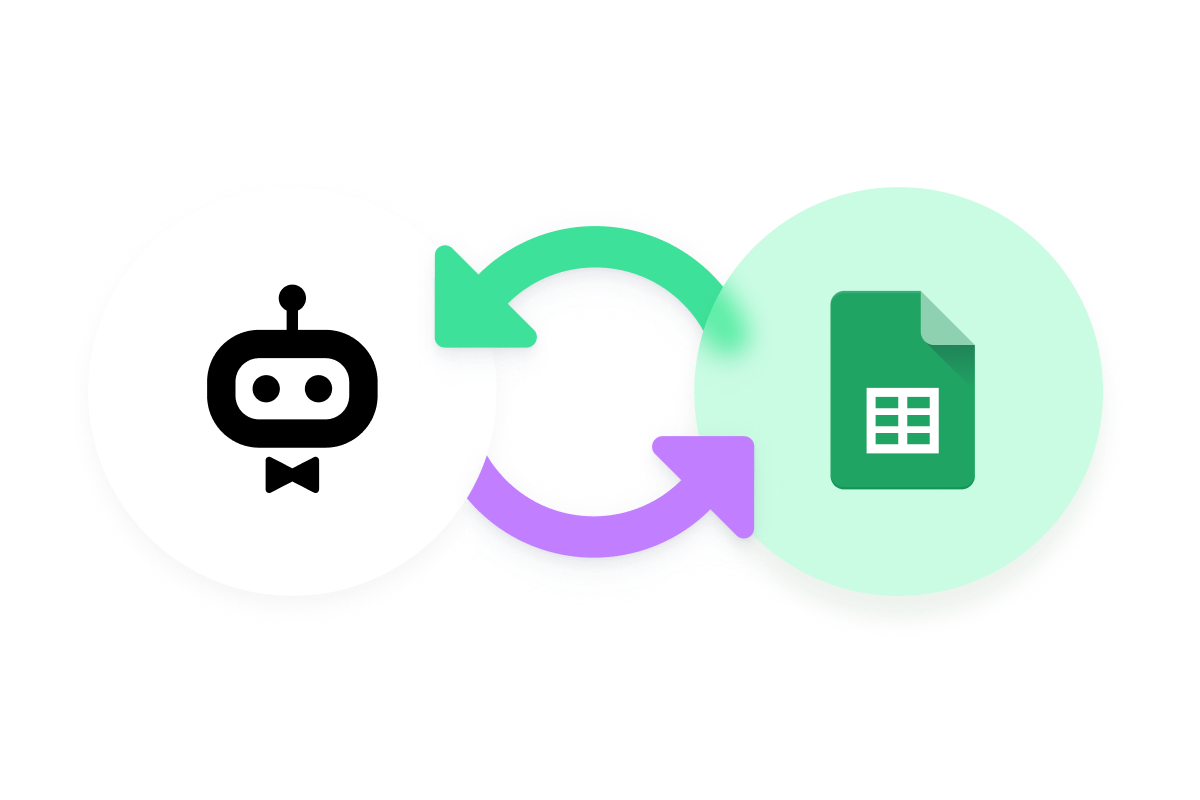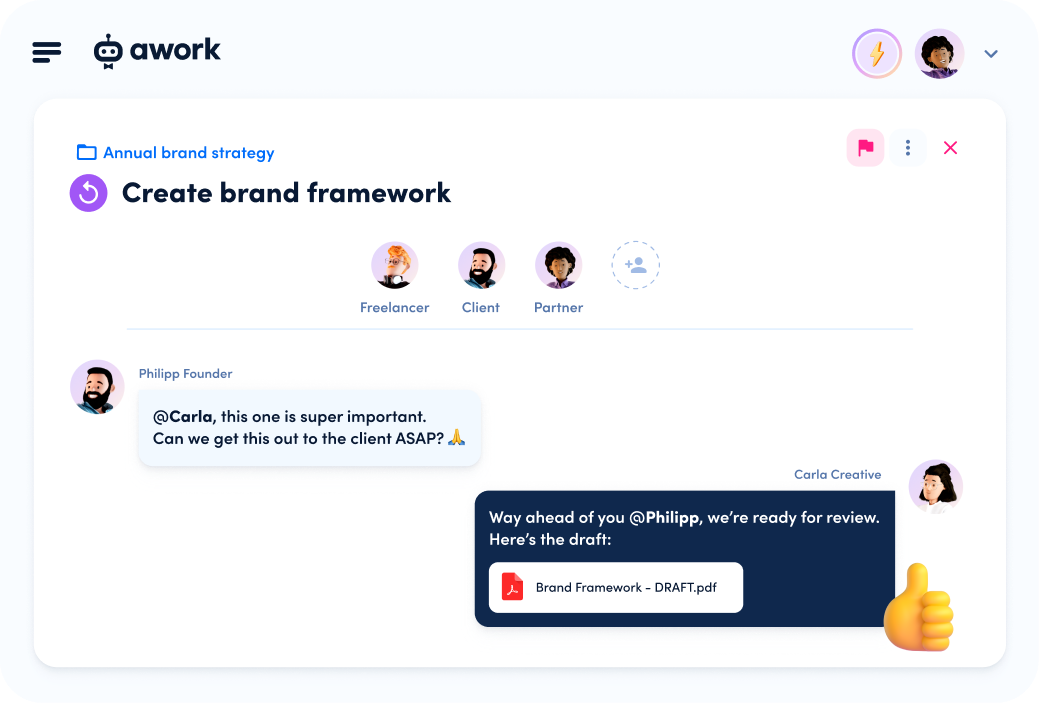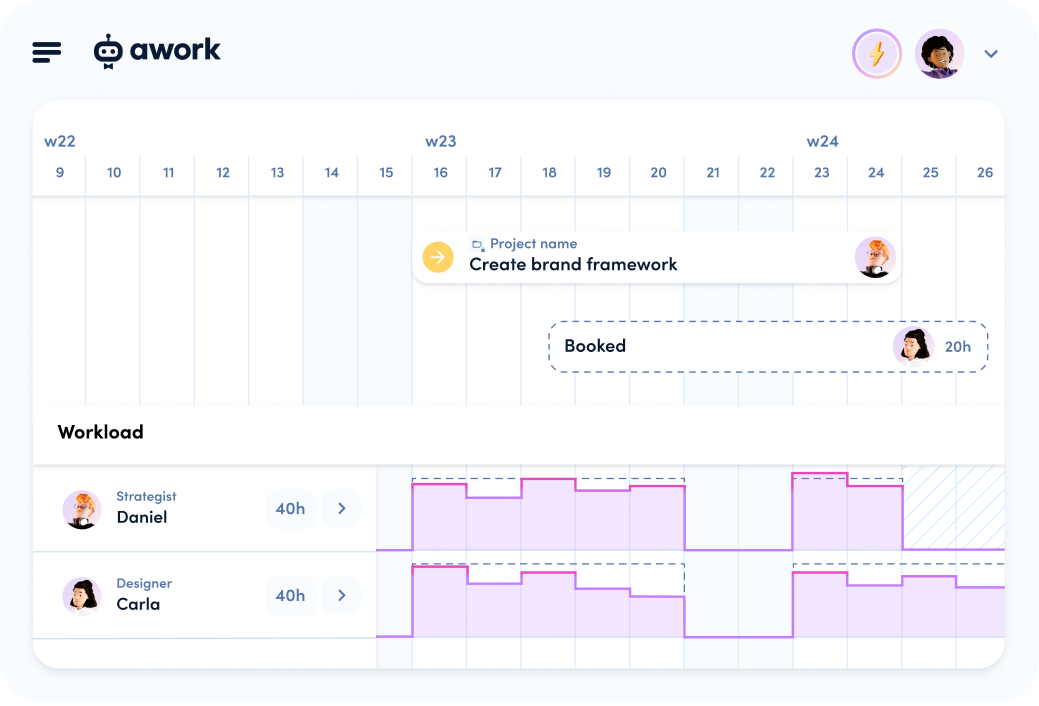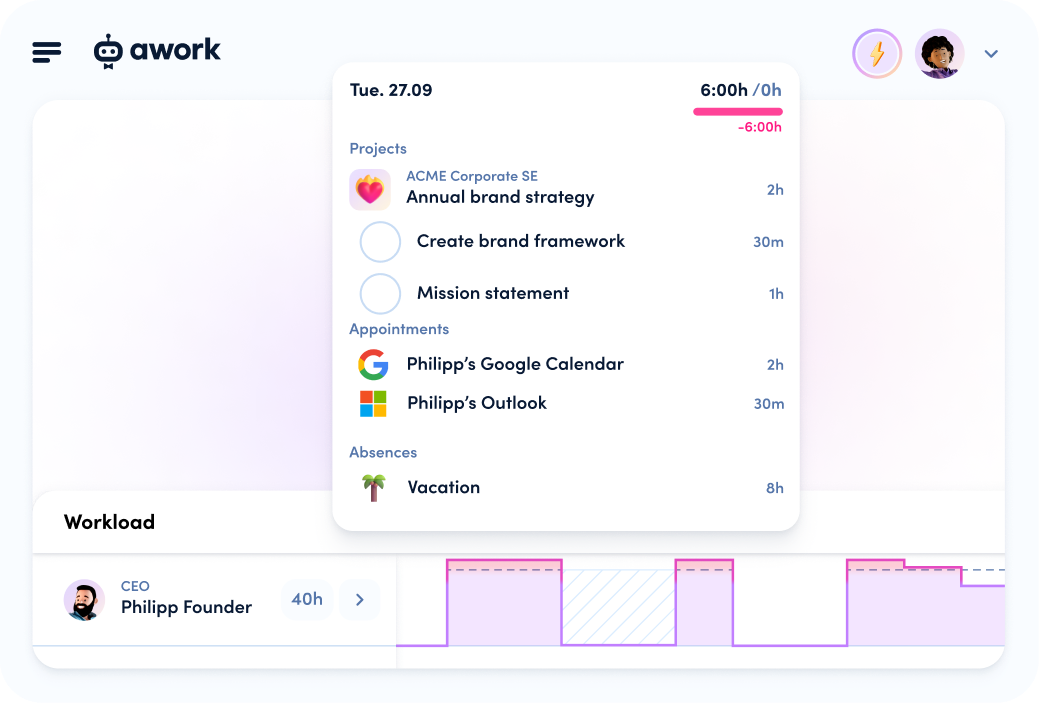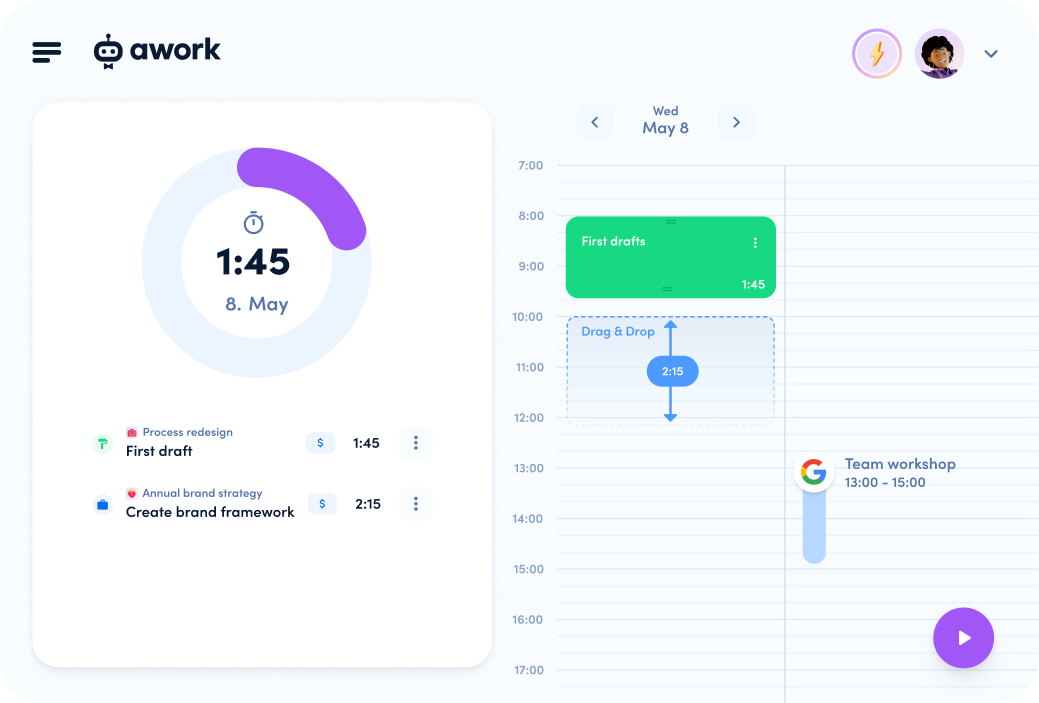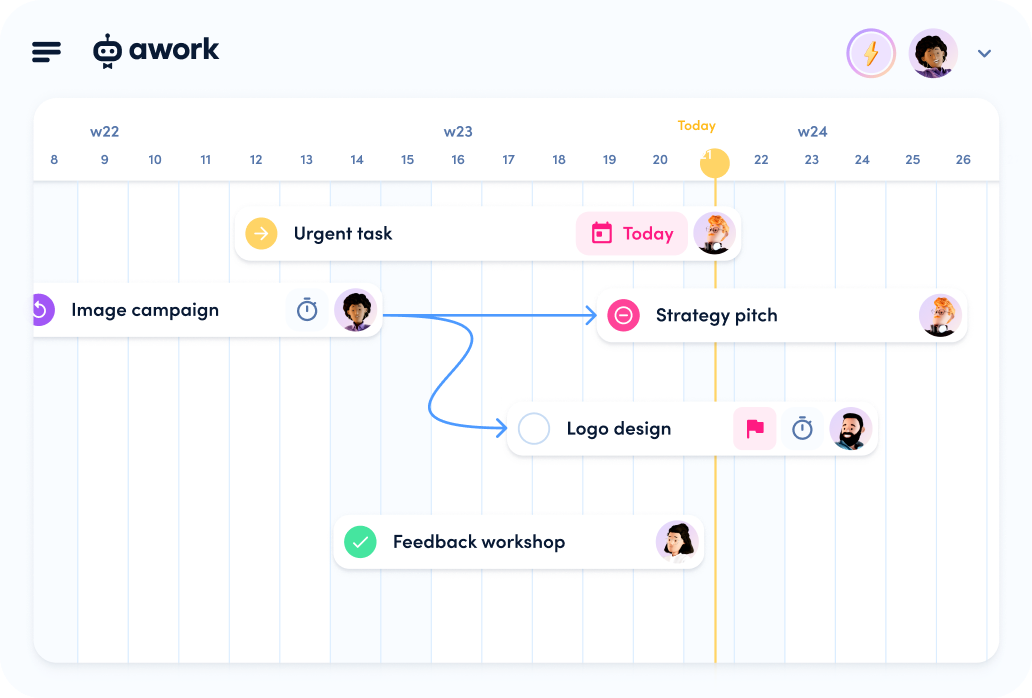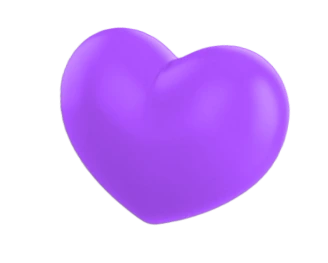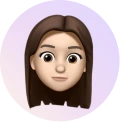You're up to your neck in water? Not anymore! With our Narwhal release, you'll get through the stressful pre Christmas season without any problems. 🐳
Providing the best capacity planning in the world - that is one of our goals at awork.
The awork planner has been live in beta since May. Already, it makes possible what other tools out there cannot: Combining project planning with the team's personal calendars.
So why are we upgrading the planner again? Since the planner launch we have received an incredible amount of feedback from you, conducted numerous usability tests and already added a few missing details.
While doing so, three points came up again and again:
- The workload view is essential for checking workload and it worked great as a basis for the timeline to schedule tasks. However, due to the separate views, the workflows were sometimes incomprehensible.
- Although the value of the individual views is immediately recognizable, the necessary jumping between the variants made use unnecessarily difficult. In particular, getting started with the planner was negatively influenced by this.
- Rough planning at the project level lacks detail, and planning at the task level is too time-consuming to schedule just a few users. The path to ab accurate workload calculation became too tedious as a result.
Now, all of that is history. With this update, we've put all the insights gathered together.
The result is the best capacity planning out there 🤩 – due to these new features:
New, clear planner layout
Sometimes less is more. In the new planner layout, you'll now find only two views: Calendar & timeline. The workload view is integrated directly into the timeline. This makes your team planning even clearer. In the timeline you can see your planned projects. With a click on a project you can directly open its timeline. So you can easily go through your project tasks and know what's coming up next. This view is also ideal to make a concrete planning within your project. In the project timeline you can create new projects for the selected time range via drag-and-drop.

Super practical: In the planner timeline, you can now see the workload of the users in the lower area. In this way, you always have an overview of the workload of your team in parallel to the project or task planning and make sure that no one is overbooked.
By maximizing the workload view, you can easily distribute tasks using the new task sidebar (which is now always visible).
Hide the workload charts to get the maximum overview of who is working on what. Simply drag and drop new tasks, absences, and, now, bookings at the bottom of the workload timeline. From now on, you can also reserve the capacity of your team members - more on that in a moment. The calendar view is still as you know it and largely unchanged. However, the calendar now also features the new task sidebar. This way you can quickly schedule your tasks. 😎
New task sidebar
The new task sidebar gives you faster access to exactly the tasks you need to plan. It's never been easier to assign tasks from different projects to the right team members. Now all you have to do is get started.

We've already done some preliminary work to make it as easy as possible for you to use. In the sidebar, simply choose between your existing task filters, projects or the three predefined filters: My, New, Private. Under "New" you will find all tasks that you have created or been assigned to in the last seven days.
Detailed popup for better daily overview
You want to know what's relevant for you today? No problem. Just hover your cursor over a workload chart and you'll see what's scheduled for the day - with or without planned effort. This way you have full transparency about how your workload is composed on that day.
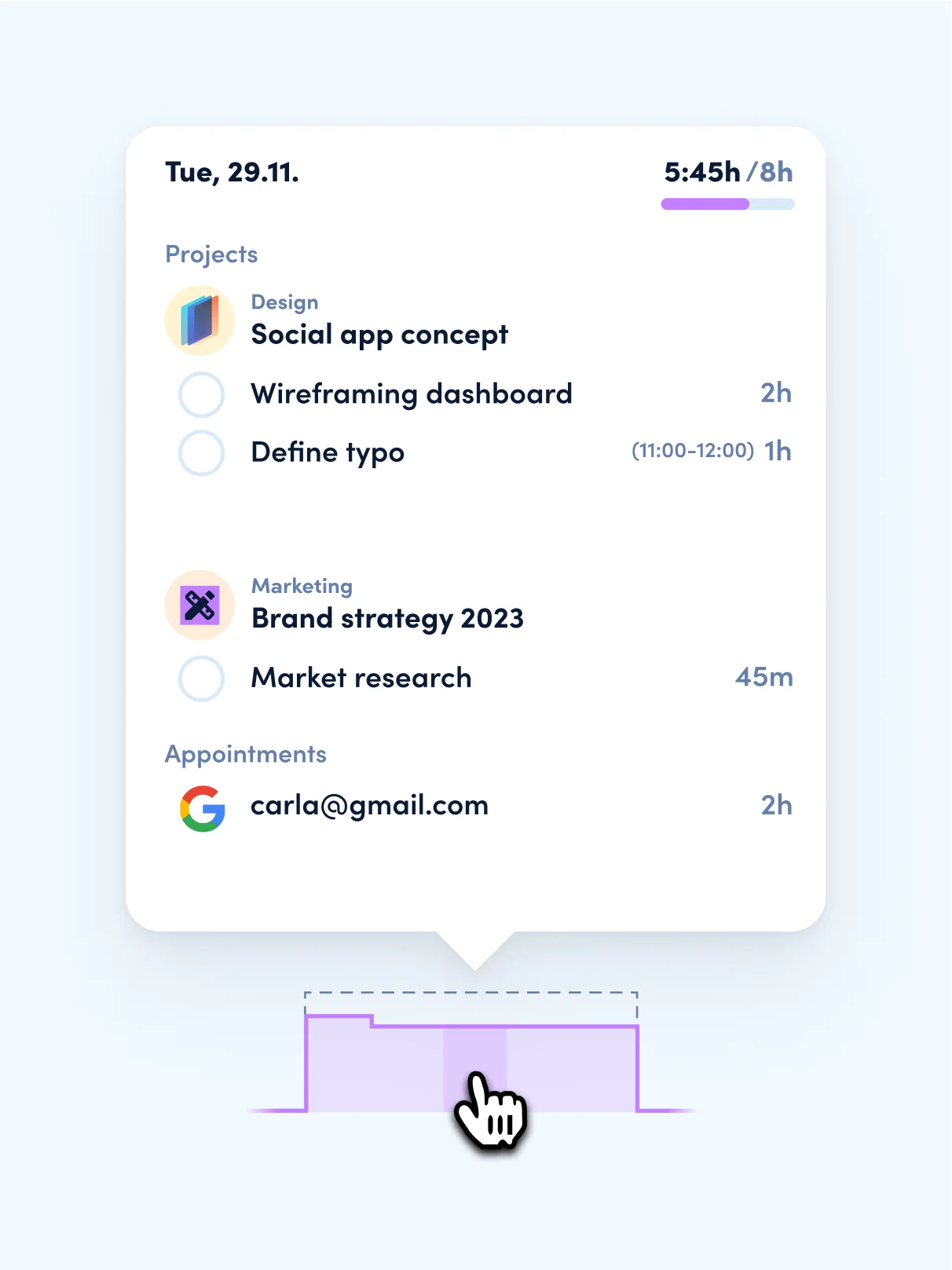
New: Bookings for users & projects
Is your project still too imprecise or the timeline planning for your projects too time-consuming (e.g. due to many small mini-tasks)? Then make your life easier with the new postings for resource and workload planning. It's fast, transparent and enables a whole new and easy way of team planning in awork.
With this release, we've removed reserving time for users at the project level and introduced "bookings" in the planner instead. Bookings can be used to block capacities, e.g. to reserve certain team members for upcoming projects in rough planning. As soon as the project is planned in more detail, the bookings can be easily transferred to tasks.
Bookings can be created and edited via drag-create in the timeline in the planner or directly in the project, just like you already know it from tasks. A booking always belongs to a specific project, as well as user and has a planned effort.

The user is booked (reserved) for this project in the period, which is of course also reflected in the workload. At this point, tasks no longer have to serve as annoying placeholders.
You can assign as many of these bookings per project to users as you like. This makes the rough planning much more flexible than the previous project reservations. By the way: Bookings do not appear in task lists.
Color coding of projects
Do you sometimes lose track of all the projects in your timeline? We know the problem. That's why you can now assign a color to projects via the action menu or the task sidebar. Corresponding projects, tasks and bookings will then also appear in the timeline in the appropriate color. This way you can see better and faster what belongs to which project. For example, select web design projects in blue and print projects in yellow - so you can see at a glance how much is pending in which area.
New task timeline within a project
Working in the planner has become so much smoother and better with this update. But one final step is still missing: It should be as easy as possible for you to switch from rough to detailed planning. To link them perfectly, we have created a new task timeline within projects.
It has the same functions as before, but is peppered with some practical improvements:
- The timeline design has been optimized
- The start of each project is now also visually marked
- Tasks scheduled in the timeline now pop up on hover to see the full name
- You can directly assign a planned effort to your tasks here
- Timeline export is now also available as vector graphic in svg format
Individually, these changes are small things, but together they vastly improve your use of the task timeline. You'll quickly see what we mean. 😉
Goodie: Google Sheets add-on for reporting with awork data
But that was not all. We also have a little surprise for you besides the planner upgrade.
In parallel, we have developed an add-on (plugin) for Google Sheets, which you can add from the add-on catalog (at Google Sheets).

With the awork plugin you can load data like projects, tasks, users & times directly into your Google Sheet and use it for evaluations and dashboards. How cool is that? This way your dashboard for the project meeting is ready in seconds. Also the monthly time evaluation for customers is much faster. But these are just two of many more use cases. Try it out for yourself!
The awork team wishes you a lot of fun with the new update - soon you will be up to speed. All new features of the update are explained in detail in our helpcenter.
Fun fact: Narwhals, by the way, are also known as the "unicorns of the sea" and sometimes dive up to 1500 meters deep. 💜🐳